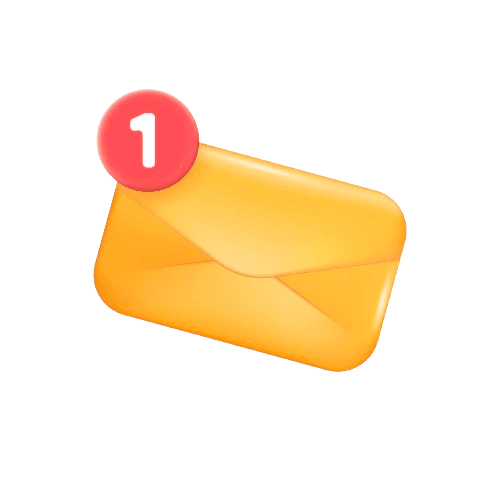Mastering Framer: 5 Framer Tutorials for Beginners
March 1, 2024
With so many website builders available now to help you create your website, Framer is fast becoming a favorite amongst designers. With Framer, you can create interactive websites without any coding knowledge, making it a perfect tool for beginners in web development.
As with learning any new tool, there is a learning curve. To help you get started, we have curated 5 of the best YouTube Framer tutorials.
Make A Framer Website In Minutes by Framer
A basic Framer tutorial, showcasing how to create a simple landing page in Framer—completely from scratch, and in just about 15 minutes.
Complete Website in Framer: Beginner Tutorial by Tim Gabe
In this Framer beginner tutorial, we build a responsive and animated website from scratch—in 30 minutes.
Learn Framer in 20 minutes (Crash Course) by Flux Academy
In this tutorial, I will teach you the basics & fundamentals of Framer. So you can customize and build whatever you'd like for your projects.
Go From Figma to Live Website in 20 Minutes by Framer University
In this Framer tutorial, you'll learn how to turn your Figma website design into a live working website with the help of Framer. You'll learn how to import your design to Framer and optimize it for different breakpoints to achieve a responsive website. By watching this video, you’ll be able to publish a personal website without writing any code.
Build a 3D Site Without Code with Framer - Crash Course by DesignCode
3-hour course for beginners on designing a multi-page site with 3D assets, animations, adaptive layouts and CMS.
How to build a responsive website on Framer by Studio Duo
1-hour course for beginners on designing a responsive landing page site using Framer.
Get Framer Tips & Freebies
Subscribe to our newsletter for a curated dose of design inspiration, practical tips, and freebies your inbox.